Summer travel season is in full swing and most likely you (like me) will be hitting the road or heading to the airport with your phones. I’ve partnered with T-Mobile this summer to help you use your smartphone make smarter decisions traveling this summer. Here are tips on how to use your smartphone to travel like a pro, stick to your budget, plan your trip, and stay connected on the road or abroad!
Tip #1: Use travel apps to save time and money
- Plan your trip with Roadtrippers: This handy app helps you map every stop along the way to your destination.
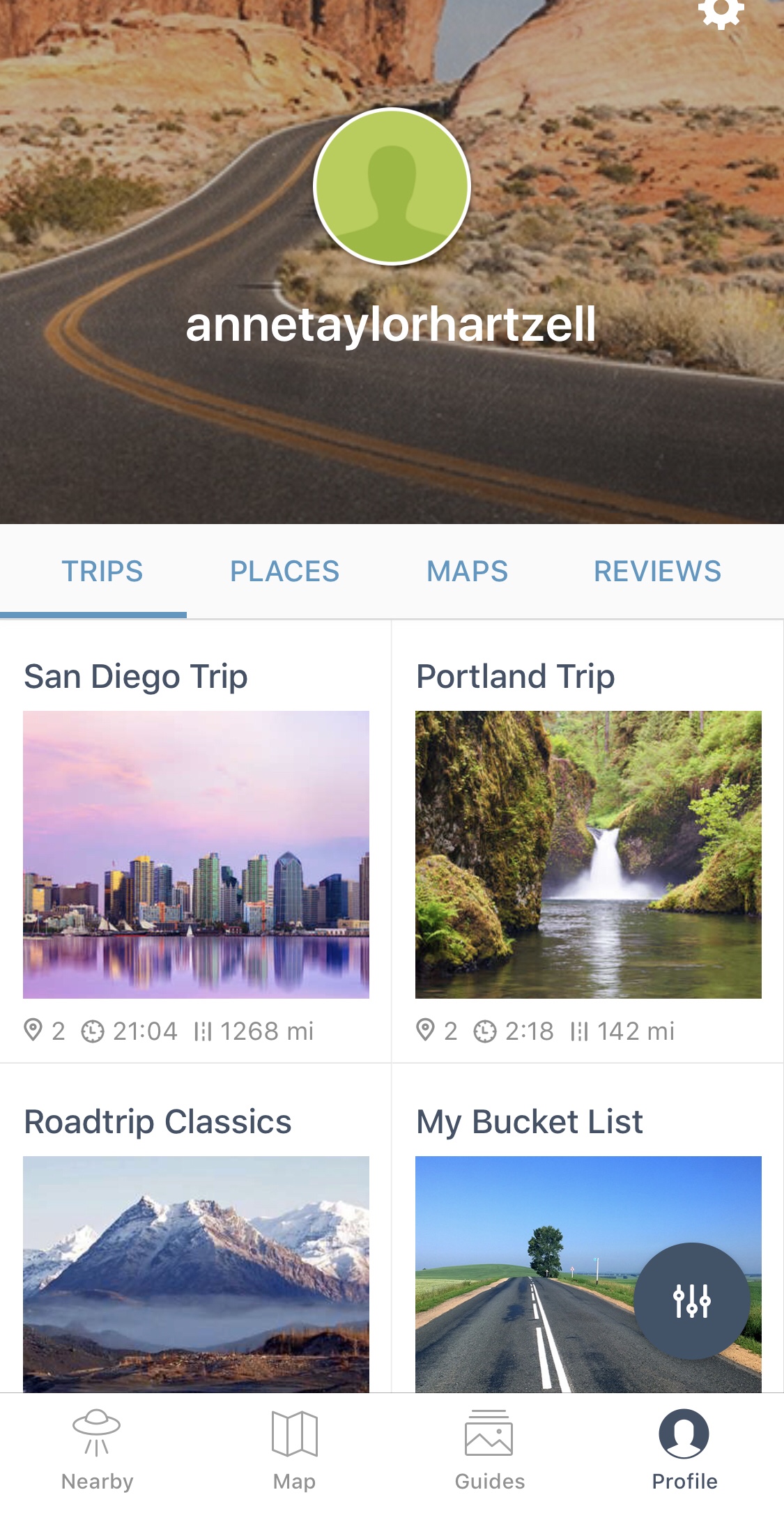
- Travel in style with Lounge Buddy: Whether you are stuck at the airport or looking to sneak away to an airport lounge to escape the crowds at the airport for a day, a day pass to an airport lounge can be a great idea. You can buy these passes at the counter, or sign up for Lounge Buddy for access to great lounges around the world.
- Yelp is still our go-to for discovering great local grub. We use Yelp religiously whenever we are in a new town or city.
- Download your favorite brand apps for savings on gas, food, and free upgrades.
Tip #2: Check your carrier for free travel perks
- Check your carrier to see what perks you already have included in your plan. T-Mobile Magenta plans have free GoGo Wireless Inflight and free Netflix on Us streaming so kids can binge watch their favorite shows in the backseat on that road trip.
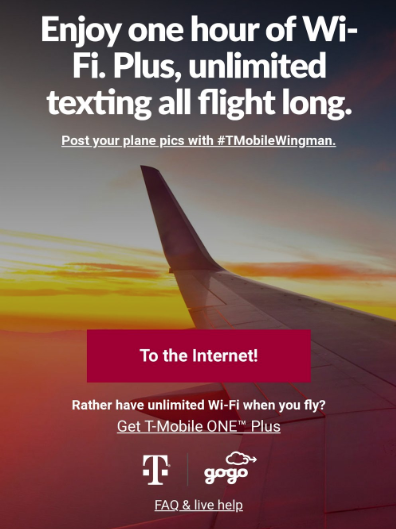
- Other carriers have free streaming music, MLB and NFL Mobile, so you can keep the music streaming on your teen’s AirPods, or watch the game on the beach in Maui.
Tip #3: Avoid bill shock abroad
- Be informed call your carrier before you travel. Let them know you will be traveling and let theme know what countries you will be in to make sure it is covered by your plan. Plans like T-Mobile Simple Global and Magenta Plans have unlimited data and texting 210+ Countries.
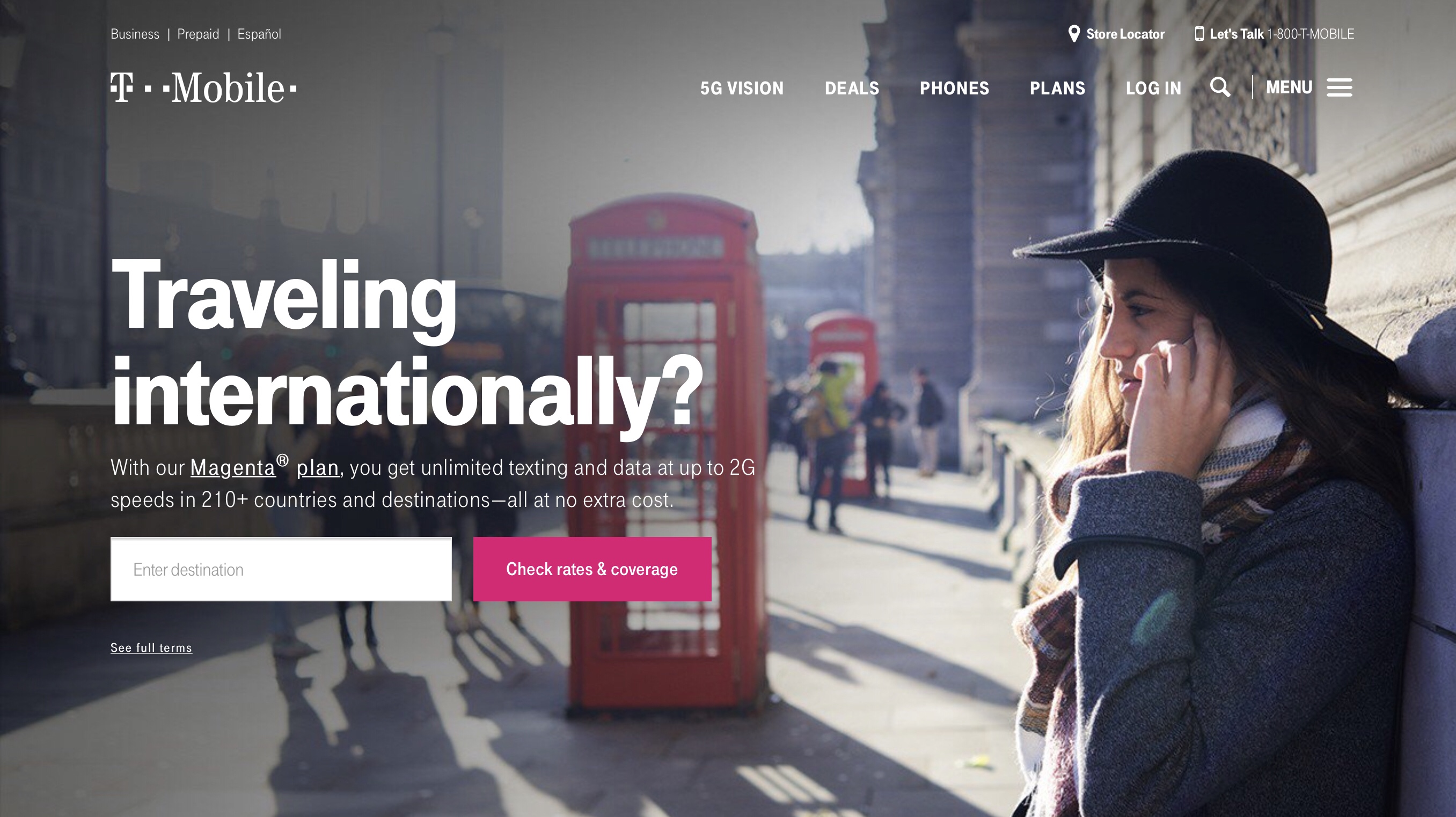
- Get a travel pass for your destination. These come in day passes, or you can designate a series of days you will need it. Often your carrier will not charge you for that day if you do not use it. Check your carrier for any restrictions.
- Consider temporarily upgrading your plan to include your destination.
- Don’t forget to turn off your kids roaming. If your data plan doesn’t include the kids phones, then be sure to switch off roaming before you take off so they can’t sneak in expensive data checking Snapchat when they land! Remind them they can stream once you get to WiFi.
Tip #4: Tame family screen time
- Set family screentime limits. This is a big pain point for us busy parents this summer.
- Use a service to manage screen time, set limits, block inappropriate content and keep tabs on location: We use Screentime for iPhone, but there are plenty of other options for Android and iPhone users. Check out Life 360, or your mobile phone carrier’s Family plan. TMobile’s Family Mode for iPhone + Android is just $20 for the device and $10/mo so everyone can put their phones down and spend time together for their summer vacations.
Disclosure: This post is part of a paid partnership with T-Mobile. All opinions are my own.
Be sure to follow me on Insta @hiptravelmama for more fun travel tips this summer!